For those who don’t know, this is Windows Mail:
This is Windows Live Mail:
(Photo blurred for privacy reasons)
The new big thing is email preview pane on the far right. Clicking on an email in the middle pane opens a preview in the right pane.
There is now feed reading:
(Those are the default feeds, not ones I chose)
(Photo blurred for privacy reasons)
There is now a calendar:
This calendar syncs with Windows Live Calendar in the cloud, giving windows an online and desktop calendar without an exchange server, finally.
There is also newsgroup support:
In the bottom left corner there is now a set of buttons to switch between the different options:
This can be removed, but I like the option. There is support for multiple email addresses. 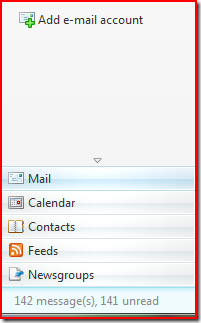
Function-wise, the buttons at the top are similar to Windows Mail. The cool thing is that changing modes changes buttons, sort of like a contextual menu:
Windows Live Mail has gained the new color scheme, but unlike photo gallery, it can be customized:
Its a lot easier to setup email accounts now. In addition, you can customize which buttons appear in what context. So for instance:
Also, an update to my previous post on Windows Live Photo gallery, it also has the option to customize the toolbar.
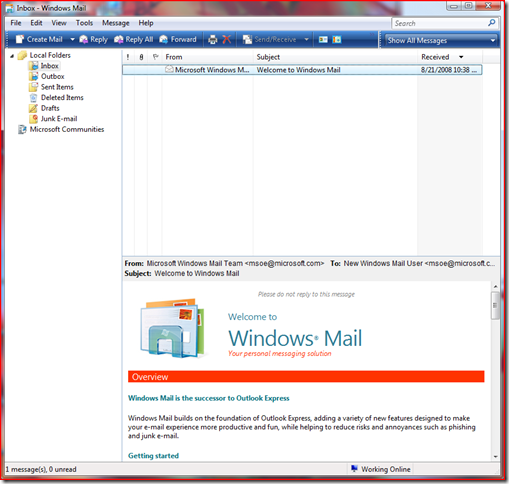
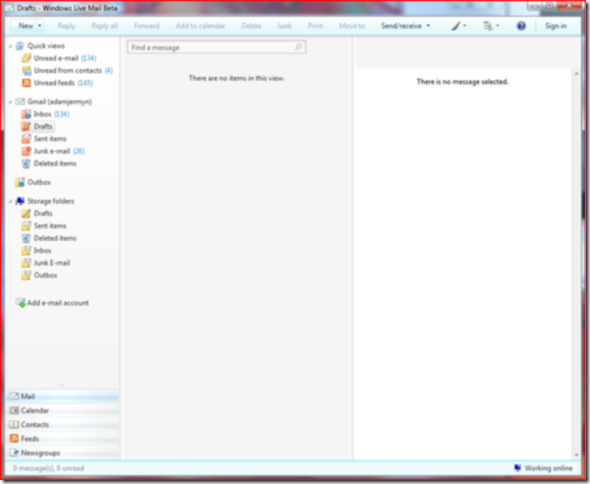

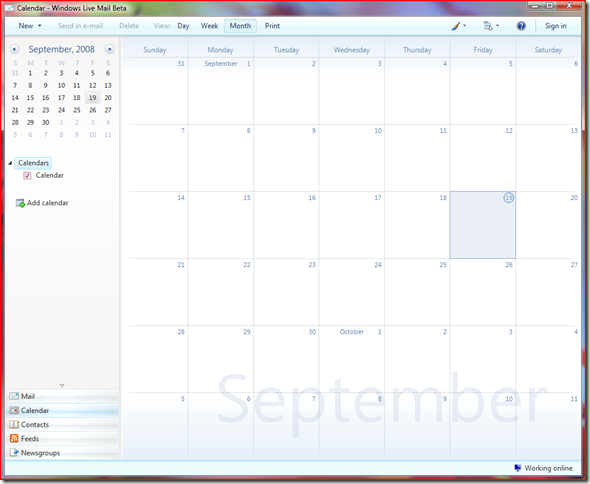
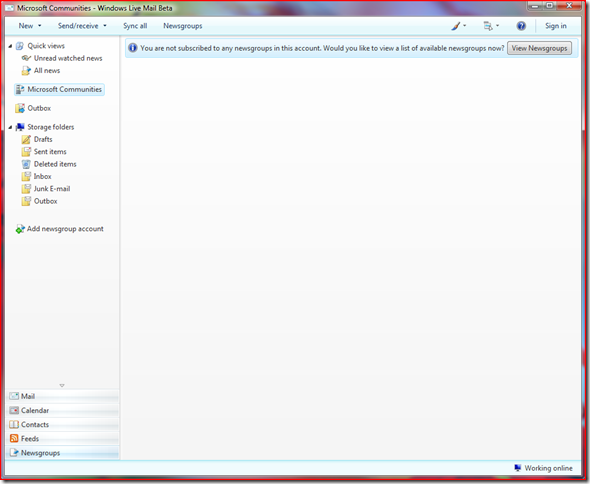
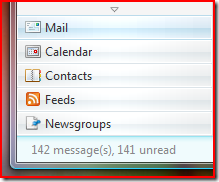
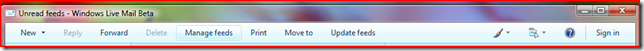
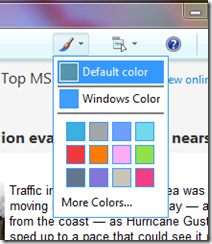
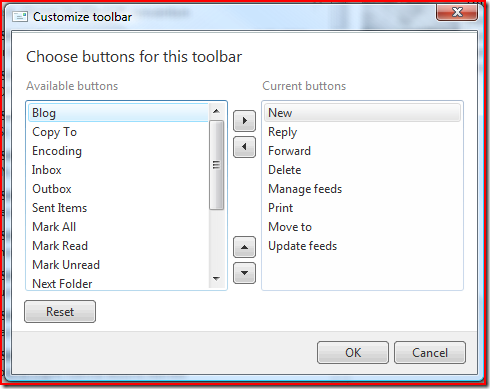
No comments:
Post a Comment