Someone with a ton of free time decided to make these:
http://www.cyriak.co.uk/lhc/lhc-webcams.html
They depict the end of the world as we know it, starting with the LHC
Someone with a ton of free time decided to make these:
http://www.cyriak.co.uk/lhc/lhc-webcams.html
They depict the end of the world as we know it, starting with the LHC
Windows Live represents a huge leap forward for Windows and software integration. Currently, Windows Live Mail is integrated with calendar. Photo Gallery recognizes people from your contacts(with some training). Those same contacts are kept in the online services as well as in Windows Messenger and Windows Live Call. All of the services integrate well with Flickr, and can be extended to add Picasa support. SkyDrive, with a bit more storage, could be the online equivalent of a flash drive. Live Mesh is the new remote assistance service, allowing tech support to be handled largely remotely. The potential for these services integrating closely with Windows 7 is huge. While Windows 7 will not come with these apps, Microsoft could just provide an easy link to install them. While I don’t know much about the new Windows 7 UI(current builds just use the Vista UI), if something like a Windows Live sidebar gadget were to emerge in Windows 7, it would make the Live services amazing. Somehow I don’t think that Apple’s ads will be too successful when Microsoft can counter iLife with Live.
Well its a little late for a back to school series, but I'm going to be posting things I think would be useful for back to school. Lifehacker has one that I think is great:

Its Windows XP with a bunch of tweaks and mods, the explanation is available here:
http://lifehacker.com/5049027/xp-goes-back-to-school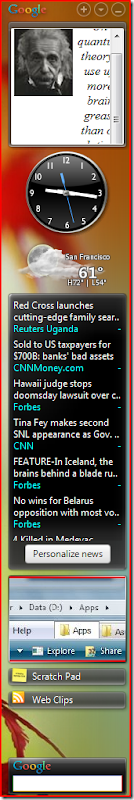 In the one corner we have Windows Vista, weighing in at just over 15GB with updates and backups, sans programs, and in the other corner we have Google Desktop, weighing in at just over 0.0019GB. Huh.
In the one corner we have Windows Vista, weighing in at just over 15GB with updates and backups, sans programs, and in the other corner we have Google Desktop, weighing in at just over 0.0019GB. Huh.
Now that wasn’t really fair, Google Desktop is just one program, while Windows Vista is a huge operating system, but it really shows that this time, Google is concentrating on efficiency.
Things that I’ve noticed that have improved:
1. 1.9MB download, I don’t know how big it was before, but it certainly looks small for the functionality it offers.
2. 6 second install time, now I know for certain that the time was at least 15 seconds before.
3. Indexing seems a little lighter on the hard drive now.
4. Ram usage is down a lot:
The same Ctrl-Ctrl window comes up for searches. As always, poor integration between Google Desktop and windows search is one of the big limiting factors of Google Desktop. The deskbar looks better, and its great to finally see some good gadgets for it.
The need to go to a browser to do a full search is really frustrating, and it would be really useful if they could just have done things properly and allowed email to be searched from the double-ctrl window.
Overall, much better performance and ram usage. The ram, hdd, and cpu usage are now down to levels far below the indexing service in vista. Please fix the integration, or at least give a decent non-browser search window.
The following is an amazing setup that looks like it ought to take several people to control:

This was a workstation submitted to Gizmodo by Mitch Haile.
I honestly don’t know what I would do with all of those monitors. Ok, so you could have two browser windows open and that takes two. Windows Live Writer is another. I suppose hulu is a fourth. The fifth could be a word document, a sixth could be an excel document I’m working on, I could dedicate one to Google Reader and one to Gmail, but all of that would be excessive. A more likely situation is that it is used for programming and administrating lots of Unix systems.
More pictures available at Gizmodo.
So, of the posts this weekend, what do you want to see more of? Gadget compilations, Tech news, or freeware reviews? Please write in the comments section with your response.
With digital storage and easy file copying, its not difficult to imagine duplicate files cropping up. The issue with trying to weed them out comes along when your not sure if this photo is the one you edited, or the original. Or when you suspect that there are masses of duplicates, you probably don't want to go through comparing the file properties or calculating CRC32-checksums. This is where DoubleKiller comes in.
DoubleKiller gives the options to exclude files, add folders, and select the criteria for comparison(fewer is faster, more is more accurate, but also increases the chances of a false-negative).
You can even select files for deletion from within DoubleKiller, and you can have it select one set of duplicates for deletion if there are more than you feel like checking.
DoubleKiller is available here.
For 20% less, Tokyo residents will get 1Gbps fiber connections starting Oct.
Original link here.
Spore can make just about anything. Anything! To prove this hypothesis, here is starcraft, in spore:

The rest of the images are available here:
http://kotaku.com/5055113/holy-crap-spore-created-starcraft-amazes-us
Wikipedia Screensaver loads random Wikipedia pages at preset intervals as your screensaver.
This was captured using prtscn, and its neat. I’ve got it set to change articles every 20 seconds. Pretty cool huh? Available here.
Dell has announced that they plan to launch a laptop with the above specs, targeted at graphics design professionals.
The video is pretty cool.
Specs:
16gb of ram
Quad Core
1TB of hdd space
1GB of video ram for up to dual 30inch displays
A jog shuttle(whatever that is, it looks something like a special touchpad.
Available fall 2008, I just shudder to think about its battery life.
Announcement available here.
Backup solutions for windows over a network are somewhat limited. You could pay for a program to do it. You could use a free program and be stuck with a proprietary format. Or you could manually copy files over. None of these options are great. Microsoft SyncToy attempts to solve these problems.
You can create pairs of folders to sync, and syncing can happen to any network, local, or external drive. The sync process identifies changes, and applies them on the other side:
The process is fairly quick even over a wireless network, and does not introduce much overhead over just manually copying the data.
(Above:The three syncing options, sync, echo, and contribute)
There are three main options for syncing, sync, echo, and contribute. Sync looks for changes between the locations and applies them in both directions. Echo looks for changes on the left(usually your local computer) and applies them on the right. Contribute is echo without deletes and renames.
Scheduling is easy with the windows task scheduler. File types and files matching certain criteria can be excluded. Overwritten or removed files can be kept in the recycle bin. Jobs can be previewed before being run. The best part is, its free. Available here.
Canonical(basically the company that manages some Ubuntu stuff) has announced that codecs will be made available through Ubuntu’s apt package management. The one unfortunate part of this deal is that the full codec pack is $40. The alternative is what it has always been, to obtain the codecs illegally or buy software with the codecs built in. At least this provides an easy option to get the codecs legally.
It seems that anyone attending PDC 2008 will get a pre-beta version.
Links:
http://www.windowsvienna.com/windows-7-pre-beta-distributed-on-october-28-a22.html

Teeny Web Server(Image from Gizmodo)
This thing is smaller than a business card. Its got 8k of ram, a 32mhz processor.
Details at Hackaday

Griffin’s Simplifi
Its a dock, no its a CF reader, no wait, its a memory stick reader, and its got two powered USB ports. If you happen to need all of that on your desk, this is for you. Griffin
Remember vlc? Well, a fairly big new version came out recently. Its got a new look:
Its got a new media menu:
The new open menu finally shows you the available files!
It supports video capture devices(webcams):
The preferences have been organized(yay!) and are easier to work with:
There is also even better codec support(if possible). It now auto-downloads music albums, and checks for updated. There is also an onscreen menu in fullscreen mode on the pc version(the mac version has had it for a while).
Its available(and as always, free) here.
Previously, I told you how to update Chrome to the latest dev build. Google now has an official way to do this. It is called the Chrome Channel Chooser.
http://dev.chromium.org/getting-involved/dev-channel/
It basically lets you tell Chrome to update using the built in updater, but to download dev builds instead of official builds. (Note, this only works for Chromium, not Chrome)
 Instead of individually posting about lots of new gadgets, I thought I would write about a few.
Instead of individually posting about lots of new gadgets, I thought I would write about a few.
The first new gadget is the SanDisk Extreme III, a 32GB CF card. There is no conceivable number of photos that could fill this card, unless you take 50 megapixel raw shots, and even then you get over 650 shots on one card. The big use for this card will be, I think, in DSLR’s that can record HD video. 32GB is about an hour and a half of HD video. The card has 30MB/s read speed, which can copy the whole card in under 15 minutes. The 16GB card costs $400, so while there is no word on pricing for this card, there is no doubt that it will not be cheap.
(Note this is not available yet)

Cheap media streaming. This is a Linksys DMA2100, available at newegg for $119. It can stream most normal media formats from a Media Center PC, can connect wirelessly or with Ethernet. It is HDCP compliant, and supports HDMI, SPDIF, and Composite video.

If you feel like putting in another $50, you can get the DMA2200, with all of the specs of the 2100 plus DVD support.
Newegg
(A full review is available at Gizmodo)

Wireless USB Docking Station(by Kensington)
For $230, you can wirelessly dock a laptop. You will need a separate WUSB adapter, or a laptop with built in support for this to work, though. It allows you to setup speakers, a DVI monitor at up to 1680x1050, and several USB ports to all connect as soon as you are in range. Its not good enough to stream HD video, but youtube or other web-based video should be fine.
Update: Some more gadgets that I found, making some of the above obsolete

Pretec’s 64GB CF Card, basically the same as the 32GB one above, but with 35MB/s read speeds, and twice the storage. Pretec is also introducing 50MB/s cards with 32GB and 50GB. The 50MB/s 32GB goes for $630. The 64GB goes for $400. Pretec is also making a point of how well these cards are housed. These cards are currently the fastest in the world(the 50MB/s ones that is), and are looking cheaper than the SanDisk card.

iRex has announced their new e-ink ebook readers. They have 10.2-inch displays and a stylus(on some models). They are available as 1000, 1000s, and 1000sw. The s has a stylus. The sw has wifi, bluetooth, and 3g. The 1000 will be $649, the 1000s will be $749, and the 1000sw will be around $900. With prices that high, you have to really like the look, and the stylus, to choose this over a kindle(which, by the way, has free lifetime internet connectivity, not something the iRex models can say for themselves).
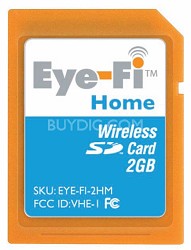
The Eye-Fi can send photos wirelessly to your computer.
Available at Amazon.

A 4GB iPod nano has apparently been shipping in small quantities to markets outside of the US . The idea was for a cheaper nano with less storage. No word on pricing.
 Intel has launched a new six-core xeon processor, codename Dunnington, model number 7400. It is basically penryn plus an L3 shared cache, with 6 cores on the chip. It is 1.9billion transistors. The 2.66ghz model has a TDP(basically the most power the chip should ever use) of 120W. The 2.4ghz model has a TDP of 90W, and the 2.1ghz model has a TDP of 65w. There are three sets of two cores, each core has 3MB of cache, and there is a much larger 16MB L3 shared cache, as well as some interconnect logic to let the cores talk to each other without making use of the FSB. The big advantage of this chip, though, is that it will run on current server motherboards, so those who don’t want to jump to Nehalem with the new motherboard architecture can get something between the normal Penryn and the Nehalem. Of course it has none of the big advantages of Nehalem like a Quick Path Interconnect, or new power management, but it does have the most cores of any Intel or AMD processor on the market today, and with the penryn architecture this thing blows a quad-core Opteron out of the water. This processor offers a different upgrade path, allowing servers that don’t need the speed or efficiency that Nehalem will bring, or that can’t wait for those things, a bit longer lifespan.
Intel has launched a new six-core xeon processor, codename Dunnington, model number 7400. It is basically penryn plus an L3 shared cache, with 6 cores on the chip. It is 1.9billion transistors. The 2.66ghz model has a TDP(basically the most power the chip should ever use) of 120W. The 2.4ghz model has a TDP of 90W, and the 2.1ghz model has a TDP of 65w. There are three sets of two cores, each core has 3MB of cache, and there is a much larger 16MB L3 shared cache, as well as some interconnect logic to let the cores talk to each other without making use of the FSB. The big advantage of this chip, though, is that it will run on current server motherboards, so those who don’t want to jump to Nehalem with the new motherboard architecture can get something between the normal Penryn and the Nehalem. Of course it has none of the big advantages of Nehalem like a Quick Path Interconnect, or new power management, but it does have the most cores of any Intel or AMD processor on the market today, and with the penryn architecture this thing blows a quad-core Opteron out of the water. This processor offers a different upgrade path, allowing servers that don’t need the speed or efficiency that Nehalem will bring, or that can’t wait for those things, a bit longer lifespan.

For the next few days, I’ll be posting 4-5 posts per day(or more), and then I’ll return to the normal 1-3 per day.
Have fun! I’ll be putting up a poll later on after the Blog-O-Thon, and you can vote for your favorite post. Have Fun!
Chrome now has history! And by that I mean that Brian Rakowski, Google group project manager, revealed some of Chrome's development history in an interview. Things I find interesting from it:
Chrome always looked about the same as it looks now, and most of the big changes like a multiprocess architecture were implemented early on.
The interview is available here:
The EFF(Electronic Frontier Foundation) has filed a lawsuit against the above in order to stop illegal warrantless wiretapping. The EFF has also fought anti-DRM cases, and defended consumers accused of pirating music and movies. Regardless of the outcome, it will be very interesting to watch this case.
Via Slashdot
http://yro.slashdot.org/article.pl?sid=08/09/18/179256&from=rss
Apparently those really small adapters:

Have the prongs breaking off and sticking in power sockets, creating dangerous situations(in small percentages). Apple is recalling these and will exchange them for good ones.
Apple’s Ultracompact USB Power Adapter Exchange Program
This could have been pretty bad, but Apple's quick reaction and free replacements will probably prevent this becoming as big as the Xbox burning power cords.
So, you want to have chrome as your default browser, but you still need firefox to access that one page that doesn't work in chrome(I know there are more, but the average person won't have more than one or two pages that they use frequently that don't work with chrome). This is what Chromifox is for. It makes firefox look pretty much like Chrome.
There are some minor differences, but it is close enough that I don't feel like I'm out of Chrome(except for the loss of speed and some functionality).
Available here, Chromifox should tide those Chrome fans over until it works on every site.
For those who don’t know, this is Windows Mail:
This is Windows Live Mail:
(Photo blurred for privacy reasons)
The new big thing is email preview pane on the far right. Clicking on an email in the middle pane opens a preview in the right pane.
There is now feed reading:
(Those are the default feeds, not ones I chose)
(Photo blurred for privacy reasons)
There is now a calendar:
This calendar syncs with Windows Live Calendar in the cloud, giving windows an online and desktop calendar without an exchange server, finally.
There is also newsgroup support:
In the bottom left corner there is now a set of buttons to switch between the different options:
This can be removed, but I like the option. There is support for multiple email addresses. 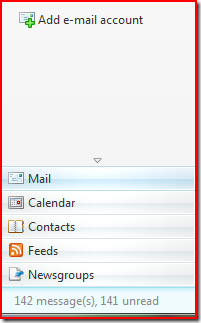
Function-wise, the buttons at the top are similar to Windows Mail. The cool thing is that changing modes changes buttons, sort of like a contextual menu:
Windows Live Mail has gained the new color scheme, but unlike photo gallery, it can be customized:
Its a lot easier to setup email accounts now. In addition, you can customize which buttons appear in what context. So for instance:
Also, an update to my previous post on Windows Live Photo gallery, it also has the option to customize the toolbar.
It seems that the Chicago Olympics bid team doesn’t understand the idea of first come first serve. Stephen Frayne Jr., a 29 year old MBA student bought the domain Chicago2016.com back in 2004, two years before the bid was submitted. The bid team is trying to get that address from Stephen, by filing a complaint with an international arbitration organization. Frayne is asking the U.S District court to protect his claim to the domain. In addition to Chicago2016.com, he also has 39 other addresses that combine a city and a name, including Tokyo2016.com. The bid team claims that despite the fact that the address was purchased by Frayne, they have the right to it for some reason that is difficult to determine through all of the question avoidance.
Full article here.
Windows Live Call is like messenger+skype+SMS. Thats about all.
Calls are 2 cents for pc to phone, pc to pc are free. Its really more of an addon to Messenger than anything. If you use SMS, or PC to Phone, or PC to PC Calling, and don’t want to use Skype, this is for you. The only reason I can think of to use this is because the memory usage is lower than Skype’s, and it feels a lot less bloated.
Offline google docs on an iPod touch or iPhone, sounds great right? Yes, it is:

(Image from download.com)
MiGhty Docs is a free app store application that caches all of your google documents data(except for presentations). You can read them in the program, but it is read-only. It syncs data whenever you open it and have an internet connection. Available in the apple application store.

Lifehacker has highlighted two great firefox wallpapers:
http://www.flickr.com/photos/deakaz/2857210021/in/pool-lifehacker-desktop-showandtell/

http://www.flickr.com/photos/deakaz/2857210717/in/pool-lifehacker-desktop-showandtell/
Article available here.
So, as promised in my last post, today's post is all about VLC, a free, opensource, and cross-platform media player available at VideoLan. VLC is minimalistic, with a simple, small interface.
Opening any file in VLC will cause its window to expand to accommodate the media file.
(Video is blanked out)
VLC also has a huge number of options for playback, post-processing, output, and more.
The entire interface is completely skinnable.
It can also play internet and network video streams.
Overall VLC is a program with many pros and very few cons. The only con I have found is that the fullscreen mode does not include the normal playback information that is found in other media players.