
Over at tuaw, they have a gallery obtained with the wayback machine of Apple.com going back all the way to 1997, and it sure has changed since then.


Over at tuaw, they have a gallery obtained with the wayback machine of Apple.com going back all the way to 1997, and it sure has changed since then.


Mz Cpu Accelerator elevates the priority of the active program. Simple as that.
It doesn’t do much on my system, as its difficult to get a Core 2 Quad up to 100%, and it won’t help if your CPU is not at 100%.
Available here.
 Toshiba has announced a PCI-E add-in card that uses a cell processor to accelerate the transcoding of H.264, MPEG-2 and MPEG-4 entirely in hardware. It has 128MB of XDR memory to aid in the process, and will be available for $250-$300. At that price however, I don’t think its worth it, especially with that small fan(small fans are noisy). Full article here.
Toshiba has announced a PCI-E add-in card that uses a cell processor to accelerate the transcoding of H.264, MPEG-2 and MPEG-4 entirely in hardware. It has 128MB of XDR memory to aid in the process, and will be available for $250-$300. At that price however, I don’t think its worth it, especially with that small fan(small fans are noisy). Full article here.
If you’ve ever wanted to theme Windows Vista, or alter in any way the system files, you need to take ownership of them. This is a long and tedious process, which can now be simplified. Take Control will take ownership of any files that you put in the list, provided that you are running as admin. The download link is available at WinMatrix. Also, if you want to add a context menu button, there is a registry file download further down the page.

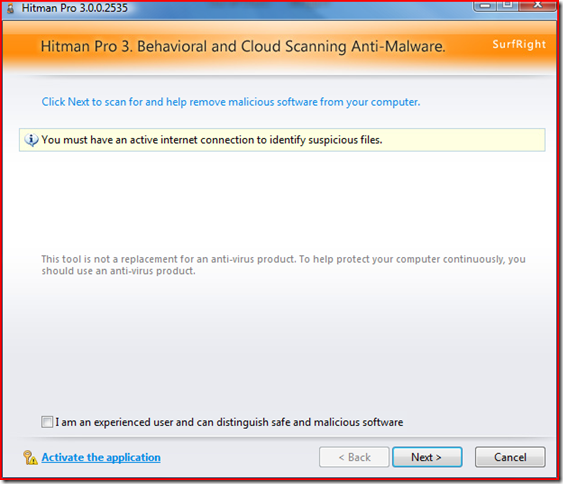 Its a situation lots of technically minded people have been in, someone asks you to speed up their computer. The first thought that should run through your mind is “Remove spyware, adware, and viruses”. Hitman Pro 3 uses a network connection to scan your computer for suspicious file. It is no replacement of course for proper dedicated tools with definition libraries, but its fast, identifies a good number of suspicious items, and can remove them as well. It does catch some things that aren’t bad, such as certain software uninstallers. Its a small download at 4.2MB,
Its a situation lots of technically minded people have been in, someone asks you to speed up their computer. The first thought that should run through your mind is “Remove spyware, adware, and viruses”. Hitman Pro 3 uses a network connection to scan your computer for suspicious file. It is no replacement of course for proper dedicated tools with definition libraries, but its fast, identifies a good number of suspicious items, and can remove them as well. It does catch some things that aren’t bad, such as certain software uninstallers. Its a small download at 4.2MB, 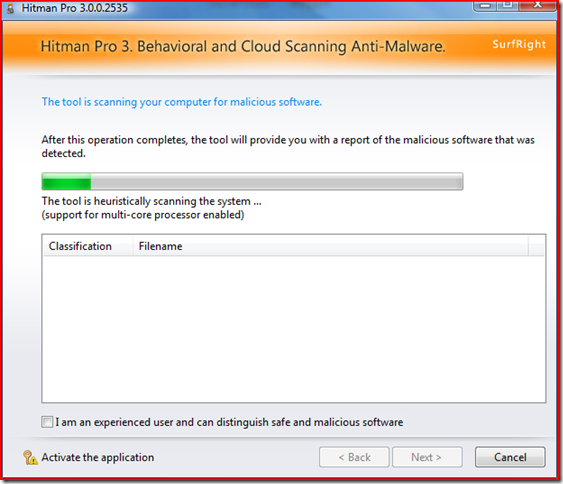 and is available here.
and is available here.
This is another Chrome article, so those who are frustrated with all of the Chrome craze might not lie this article. SRWare Iron is a Chrome derivative which is for privacy fanatics. It is based on the Chromium open-source code-base with some privacy enhancements:
1. No user-ID
2. No info sent to google, at all
3. No Google Updater
4. No alternative error messages
It looks and acts in a way almost identical to Chromium. Available here.
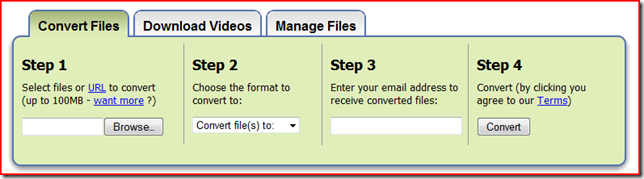 Its convenient to have Word 2007/2008, it is compatible with just about all document formats. Unfortunately, on other word processors as well as older versions of Word, you can’t use docx documents. Zamzar can convert them for you. Just browse to upload, and the converted documents will be emailed to you. I guess you don’t have to upgrade just for compatibility anymore.
Its convenient to have Word 2007/2008, it is compatible with just about all document formats. Unfortunately, on other word processors as well as older versions of Word, you can’t use docx documents. Zamzar can convert them for you. Just browse to upload, and the converted documents will be emailed to you. I guess you don’t have to upgrade just for compatibility anymore.

More as well as templates available here.
 Lots of Windows 7 build 6780 screenshots are available at Winfuture. With PDC coming up so soon, I thought these would be interesting as a look of what might be coming. You can see the redesigned start menu and search box.
Lots of Windows 7 build 6780 screenshots are available at Winfuture. With PDC coming up so soon, I thought these would be interesting as a look of what might be coming. You can see the redesigned start menu and search box.

The new calculator looks useful for a change.

Notepad now has a ribbon, although there are very few tabs on the ribbon.
Those are the most noticeable changes, though I recommend that you look at the screenshots for yourself.
Crossover Chrome, built by Codeweavers, is Chrome for the Mac and for Linux. Its buggy and unstable, they used the Wine API’s to port it over. It does not auto-update. Available at Codeweavers. If you can wait though, the official team at Google is working on Mac and Linux native ports.
 Stainless is a new Chome-based browser for the Mac, and it looks pretty good(image and original article from TUAW).Its just a tech demo at this point, but it would be great if this was ported over.
Stainless is a new Chome-based browser for the Mac, and it looks pretty good(image and original article from TUAW).Its just a tech demo at this point, but it would be great if this was ported over.
For $60 you too can watch in awe as iPhone icons absorb the condensation from your glass. See the amazing Jobs-ish sight here.
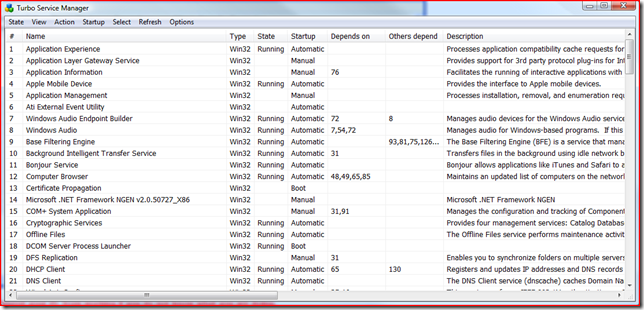 Isn’t it annoying dealing with the built-in services manager in Windows? Its a bit slow, the dialog boxes are frustrating to deal with, and the interface is not useful. Turbo Service Manager fixes this. It is a 123k program that does one thing, manage services. It can filter based on dependencies(what depends on a particular service, what services does a particular service depend on). It can start, stop, pause, or even uninstall services. It can set them to manual, automatic, boot, or disabled. It can save and load service states so that you can quickly get your computer into gaming mode. It can filter by what the services belong to(kernel or not). Available here.
Isn’t it annoying dealing with the built-in services manager in Windows? Its a bit slow, the dialog boxes are frustrating to deal with, and the interface is not useful. Turbo Service Manager fixes this. It is a 123k program that does one thing, manage services. It can filter based on dependencies(what depends on a particular service, what services does a particular service depend on). It can start, stop, pause, or even uninstall services. It can set them to manual, automatic, boot, or disabled. It can save and load service states so that you can quickly get your computer into gaming mode. It can filter by what the services belong to(kernel or not). Available here.
Attribute changer changes your files’ attributes. If you want to modify date stamps, privileges, of file locking, this can help. It installs as a shell extension, and is available as a 902k download here.
So while your testing that new overclock with prime95, and you've used speedfan to monitor temps and fan speeds. But what if you need a smaller program to do that, and you don't need the fan speeds? Or what if you need to know what voltage the motherboard suggests but want to set it yourself? What if you need constant clockspeed monitoring and temperature logging? Or what if you need a temperature monitor that will work with a Core 2 Quad? This is what Core Temp is for.
This is a sample reading on my system, running some other stuff in the background(online videos and other things). The key is the corrected T-junction, which is changed from the Core 2 Duos to the Core 2 Quads. The monitoring interval can be changed through the settings, and the T-junction can be altered if you think you have a better idea of what it is.
Needless to say, a read interval of 10ms is a bit crazy. You can also read the temperature of each core in the taskbar.
This is great, especially if you have multiple cores.
Setting the T-junction offset to 10C bumps the temperatures read on each core up 10C.
As you can see in the settings, there is a plugin architecture in Core Temp. There are some basic plugins on the Core Temp website.
1. Core Temp Grapher: This plugin is a beta, but it seems to work fine. It graphs temperature and cpu usage.
2. Core Temp Sidebar Gadget: This just adds Core Temp data to a sidebar gadget(along with memory usage).

New Macbook Air:
Faster processor, faster memory, Nvidia GPU, and a mini display port. No mouse buttons.
Image from TUAW.

New Macbook:
Aluminum shell. A bit thinner. Includes a Macbook style keyboard, mini display port, dvd burner, motion sensor, and an Nvidia GPU. It now includes an LED displa and a glass trackpad. There are now no mouse buttons.
Image from AppleInsider.
The MacBook Pro has had a bit of an upgrade inside, as well as the improvements of the other macs, including slightly better battery life because of the LED screens.

This is the new Cinema displat, with a builg in iSight webcam as well as a Mini DisplayPort.

GE is building an OLED printer, which basically prints extremely low-power ultra-thin light panels which, due to their properties, could be used in a wide range of situations. More details after the link.

I have read a lot of Desktop Customization guides for windows, they seem to be popping up all over the place, so I thought that it would be a good idea to create one of my own using what I think are the best bits from others, as well as a bit of my own stuff. So, this is my desktop:
The dock at the bottom is ObjectDock(the free version is good for this customization) with live previews enabled and no icons or docklets, this dock shows live previews of all open windows. If there are too many to fit horizontally, the vertical dimension will scale down. The previews also have a maximum height. The top bar is a customized rainmeter(make sure you get rainmeter, not rainlendar). To customize rainmeter use the Simplicity skin along with the Hud.Vision skin. Unzip the skins into the skins directory in the rainmeter folder under Program Files. Some screens up close of the top bar:
From left to right, Clock, CPU monitor, RAM monitor, Pagefile monitor, HD monitors, network monitor.
From left to right, CPU graph, Network download graph, Network upload graph. Also, the screenshot is not that great, a bit of the network graphs are cut off.
Finally, the calendar highlights the current day(note I am writing this in advance so the day may not be accurate).
I have modified some of the configuration files in HUD.Vision to fit with the theme of Simplicity, the modified files are available here, just unzip each skin file into the HUD.Vision file under the skins folder, overwriting the files that are already there. Credit goes to Lifehacker for the dock idea.
While building a data center, one of the things many people don’t think about is the power cables used. This $1800 Power Cable is amazingly strong and useless. Unless you expect someone roaming the data centers with scissors cutting every power cable in sight. If you really want one of these, you need to go to Furutech’s site.
Safari, the default browser on every new Mac, was once the fastest browser available, arguably on any platform, at least out of beta. Now, however, it has some competition.
With Chrome using the WebKit rendering engine, as well as a new java engine, Safari has lost its speed advantage. Firefox has caught up to Safari on certain benchmarks, and Opera has always been faster on certain pages. Safari has to win on features, or else it needs to speed up. Unfortunately, Apple focused on form over function. Safari offers nothing over other browsers, there are no features not available elsewhere. Apple needs to do better with the next version to make it a competitor against Firefox, Opera, Chrome, and the Chrome derivative browsers(Iron and Chromium).
So one day, my laptop’s graphics stopped working. Its a great laptop, but the graphics are completely messed up. I took it apart to try and fix it, but it is currently not working. Below are some photos of the inside, as well as a list of what I have tried. Comments and suggestions are welcome! The photos below are blurred slightly to prevent the serial numbers from being read. Those which contain no such numbers are not blurred.

This is the laptop with the keyboard, monitor, and most of the case off. The left heat pipe cools the northbridge and the CPU, while the right heat pipe cools the graphics card.
This is a close-up of the graphics card, the heat pipe is cooled by the fan on the right.
The underside of the card, with the main memory cooling piece.
This is the top of the cooling assembly. As soon as I opened it up I put some Arctic Silver 5 thermal paste on where the thermal pads used to be(the memory chips and the GPU). My theory was that it was overheating due to the terrible thermal pads. I’m not sure if this was a mistake or not, as it could be that everything else is now fixed but the memory chips just don’t touch the top of the cooling assembly. This is not likely though, as the bad graphics can occur right after turning the laptop on, and the problem can be temporarily fixed by pushing the graphics card into the motherboard and holding it there. I have tried various methods of securing it, but none seem to work well enough to keep it there for more than a few hours.
The graphics card with none of the cooling assembly, the card is an Nvidia 7800.
The back of the card.
The back cooling piece.
| Things I have tried | Results |
| Push down on the card before turning the computer on. | Computer works for a short while before messed up graphics and a memory parity error ensue. |
| Hold the card in place during operation. | Works, but I eventually have to let go because of the heat. |
| Keeping the card in place with inserts made of electric tape and aluminum foil(the electric tape surrounds the foil so nothing is shorted). | Computer works for a short while before messed up graphics and a memory parity error ensue. This tends to increase the time that the computer remains operational. |
| Apply AS5 Thermal paste. | Helped a bit, but did not lengthen operational time more than a few percent. |
| Put aluminum foil and electric tape inserts between the card and the motherboard(the parts other than the connection to the motherboard), while putting similar inserts above the card but below the casing(to hold it in place). | Worked for a surprising amount of time but then stopped, it is not a reliable method. |
| Lodging a screw driver in between the top case and the card to hold the card in place. | Worked for quite a while before the plastic case started bending to accommodate the screwdriver. |
| Screw the card in really tight. | Worked for a while before ceasing to work. |
| Turn up the fans of the computer during operation | Worked for a while, but always fails eventually. |
With the new Picasa 3 beta recently released, I thought I would do a screenshot tour of it.
The main screen is largely unchanged.
There is a new photo viewer, which can run both fullscreen and not, and it is very fast, even for 8MP raw photos.’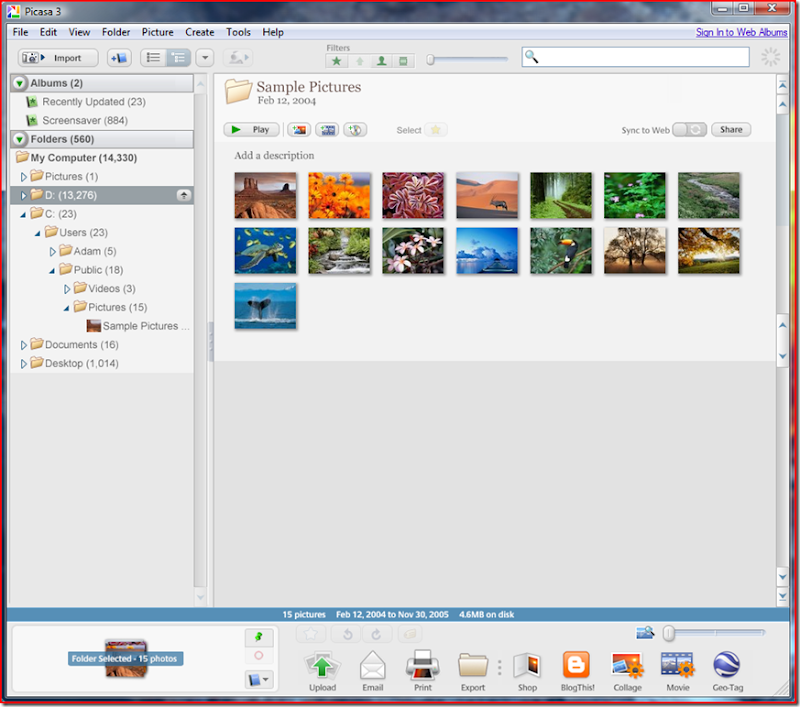
Thumbnails can, as always, be resized.
You can filter by people, starred, and video clips. So for instance, the people filter shows all photos with people in them, which can then be searched or further filtered:
(Blurred and scaled down to protect the privacy of the people in the photos)
The editing tools are a bit easier to work with, and are organized in a better way.
(Blurred and scaled down so as to protect the privacy of those in the screenshot)
The collage maker now works quickly and easily, and produces pretty great results. In addition, Picasa now gets tabs when you tell it to make a collage.
A photo backup feature makes backing up photos to a NAS or to an external hard drive about as easy as enabling Time Machine on Leopard.
(Blurred and scaled down to protect the privacy of the people in the photos)
A “Blog This!” feature makes blogging a set of screenshots(or photos) really easy. If google paired this with a blogging client like Windows Live Writer, it would make photo blogging and screenshot reviews a lot easier.
Picasa can now create slideshow movies of your photos, with optional captions and cropping. The resolution goes all the way from 640x480 to 1080p. There is a good selection of transitions, and it can upload to YouTube. It can also play in full screen, and saves the videos as WMV. Creating a several minute video at 1080P on a 1.5ghz(downclocked) Core 2 Quad takes about two minutes(note it cannot really use more than 2 cores efficiently, so the same video would only take about 45seconds on a Core 2 Duo running at 2.8ghz.
Albums can now be synced to the web, so that changes in Picasa are reflected on web albums, now if only Google would let us use Gmail space for Picasa…..
There are now more options under experimental, such as creating a passport photo, and many more options for batch edit. Overall Picasa 3 is looking pretty good, and if you can’t wait for the final release, the beta is pretty stable, and available here.