Over the next two weeks or so, every three days(I hope!) I’ll publish another part of my set of Windows 7 reviews. I hope to focus either on three small features or two big features(or one huge feature) per review. So, I would like to start with three small features. These are:
- New Games Folder
- New Display Resolution Menu
- New Theme Manager
The new Games folder is a big improvement on a small feature. Windows Vista included a games folder which listed installed games, and checked for system requirements and compared them to current system. It now includes the option to auto-check for updates to games, and to download news and info about games from the providers. It also now shows recently played game info. It lists links to the websites of game providers. Microsoft has also brought back Internet Spades, Internet Checkers, and Internet Backgammon. There is now a link to parental controls which allow users to set per-user parental controls. It also contains links to control panel applets such as Hardware, Performance, Displays, and Firewall. This puts everything game-related in a simple, easy to use format which will make PC gaming fun, not tedious.
The new display resolution menu deserves a screenshot:
I am normally the first to criticize Microsoft for not living up to the standards of Linux or Mac OS X, but in Windows 7 I have to say that they really have gotten it right. This is the first little piece of it. If you remember, the old menu was difficult to use. It didn’t make it easy to manage multiple monitors(other than extend, there were no other easily accessible options). It made it near impossible to change orientation, but this is fixed. The new setup can also show unused display ports. My one gripe, and one I have had since Vista, is that Windows does not always recognize all of the available resolutions. Both of my monitors support 1680x1050, and my graphics card supports it(Ati Radeon x800pro). This is probably just a bad driver, but it would be nice if there was a good way to force a resolution(if there is a way, please comment).
The new theme manager allows themes(combinations of wallpaper and glass color) to be managed easily.
It really is improved. If you remember, the old manager looked terrible compared to this.
Overall, Windows 7 is shaping up to be really great. I haven’t posted on the more important features, as I feel I really should spend a good amount of time writing about them. Some more to come(not necessarily in order):
- Aero improvements
- General UI improvements
- UAC
- DPI
- Superbar
- Search
- Libraries
- Personal Folders
- Home Group
- And more
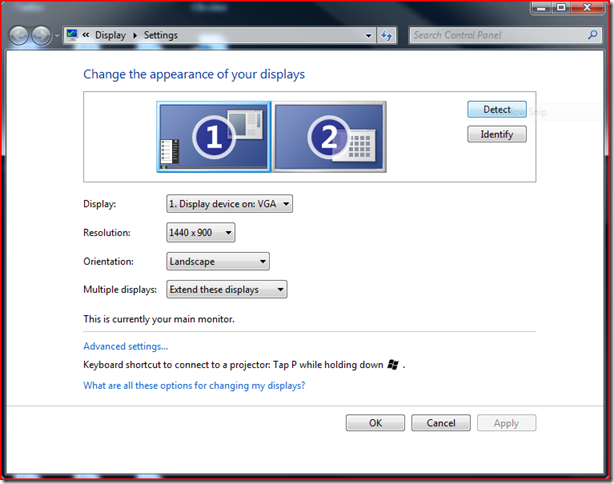
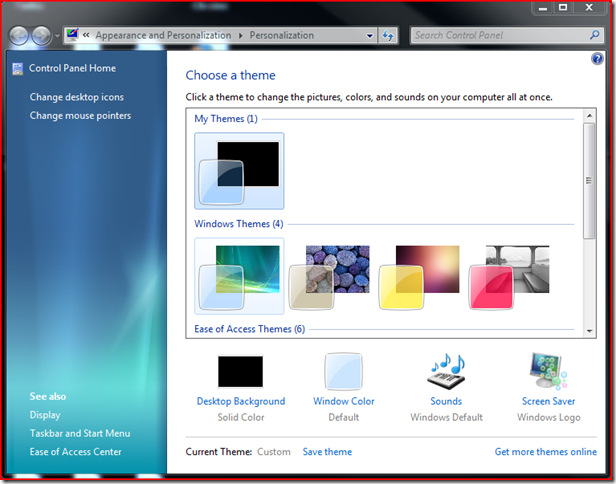
No comments:
Post a Comment