Tabs are a part of virtually every web browser made within the last year or two. So why has it taken so long for other software to adopt tabs? Many pieces of software have, but there is one notable exception on the windows platform, explorer. Windows explorer requires multiple windows to be open to perform lots of file manipulation easily, which causes lots of clutter on the desktop. This can all be avoided with QTTabBar.
QTTabBar is a program which resides right next to the set of menus beginning at File and ending with Help at the top of an explorer window(Note:This is hidden by default in windows vista, pressing alt will bring it up, but it must be manually configured in vista for QTTabBar to be visible).
Just dragging a folder to the bar adds it as a tab. Dragging folders and files on top of a tab will move them into that folder. QTTabBar replaces the standard nav bar in windows xp. There are several additional buttons that QTTabBar can add to your explorer window:
The buttons provide addition functionality such as:
Clone window
Filter Current Directory
New Window
Clone Window
Close Window
And a whole set of tools for closing specific tabs
QTTabBar doesn't seem to greatly increase the memory or cpu usage of explorer, and is available for download here.
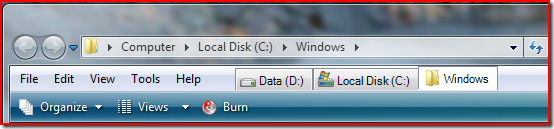

No comments:
Post a Comment