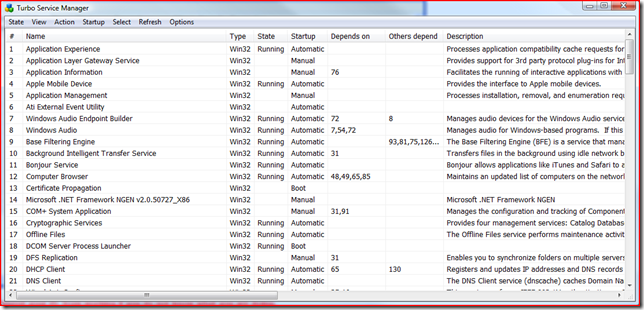 Isn’t it annoying dealing with the built-in services manager in Windows? Its a bit slow, the dialog boxes are frustrating to deal with, and the interface is not useful. Turbo Service Manager fixes this. It is a 123k program that does one thing, manage services. It can filter based on dependencies(what depends on a particular service, what services does a particular service depend on). It can start, stop, pause, or even uninstall services. It can set them to manual, automatic, boot, or disabled. It can save and load service states so that you can quickly get your computer into gaming mode. It can filter by what the services belong to(kernel or not). Available here.
Isn’t it annoying dealing with the built-in services manager in Windows? Its a bit slow, the dialog boxes are frustrating to deal with, and the interface is not useful. Turbo Service Manager fixes this. It is a 123k program that does one thing, manage services. It can filter based on dependencies(what depends on a particular service, what services does a particular service depend on). It can start, stop, pause, or even uninstall services. It can set them to manual, automatic, boot, or disabled. It can save and load service states so that you can quickly get your computer into gaming mode. It can filter by what the services belong to(kernel or not). Available here.
Friday, October 17, 2008
Turbo Service Manager
Subscribe to:
Post Comments (Atom)
No comments:
Post a Comment