So while your testing that new overclock with prime95, and you've used speedfan to monitor temps and fan speeds. But what if you need a smaller program to do that, and you don't need the fan speeds? Or what if you need to know what voltage the motherboard suggests but want to set it yourself? What if you need constant clockspeed monitoring and temperature logging? Or what if you need a temperature monitor that will work with a Core 2 Quad? This is what Core Temp is for.
This is a sample reading on my system, running some other stuff in the background(online videos and other things). The key is the corrected T-junction, which is changed from the Core 2 Duos to the Core 2 Quads. The monitoring interval can be changed through the settings, and the T-junction can be altered if you think you have a better idea of what it is.
Needless to say, a read interval of 10ms is a bit crazy. You can also read the temperature of each core in the taskbar.
This is great, especially if you have multiple cores.
Setting the T-junction offset to 10C bumps the temperatures read on each core up 10C.
As you can see in the settings, there is a plugin architecture in Core Temp. There are some basic plugins on the Core Temp website.
1. Core Temp Grapher: This plugin is a beta, but it seems to work fine. It graphs temperature and cpu usage.
2. Core Temp Sidebar Gadget: This just adds Core Temp data to a sidebar gadget(along with memory usage).
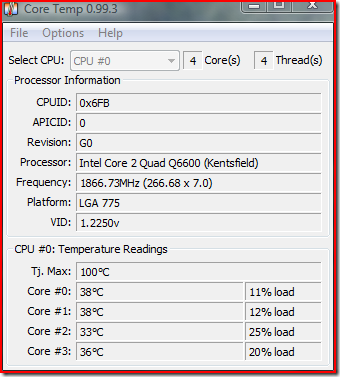
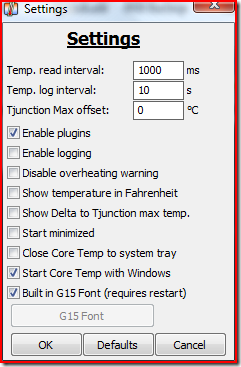
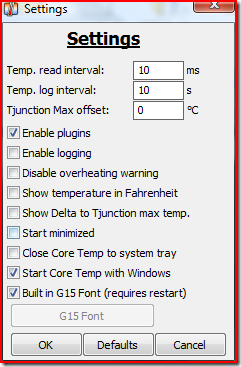
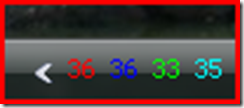
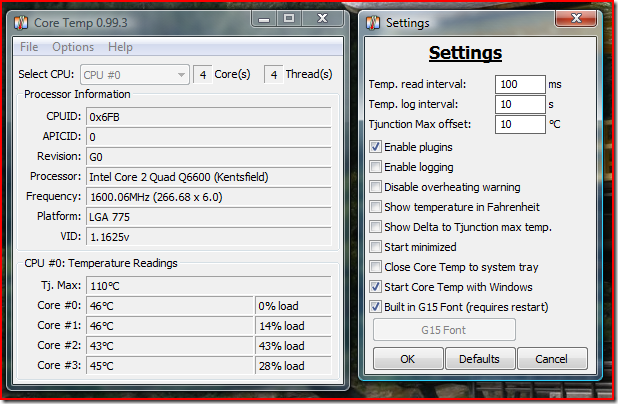
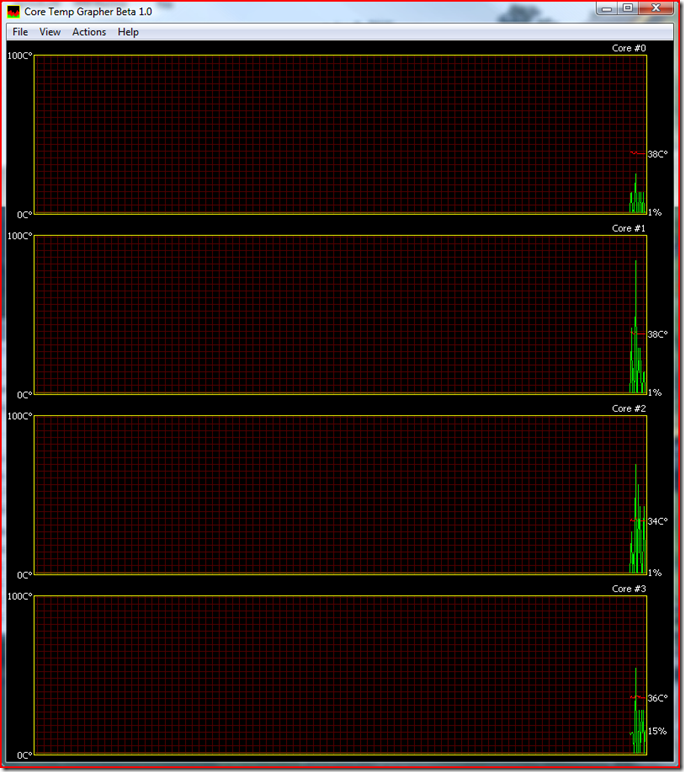
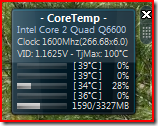
No comments:
Post a Comment