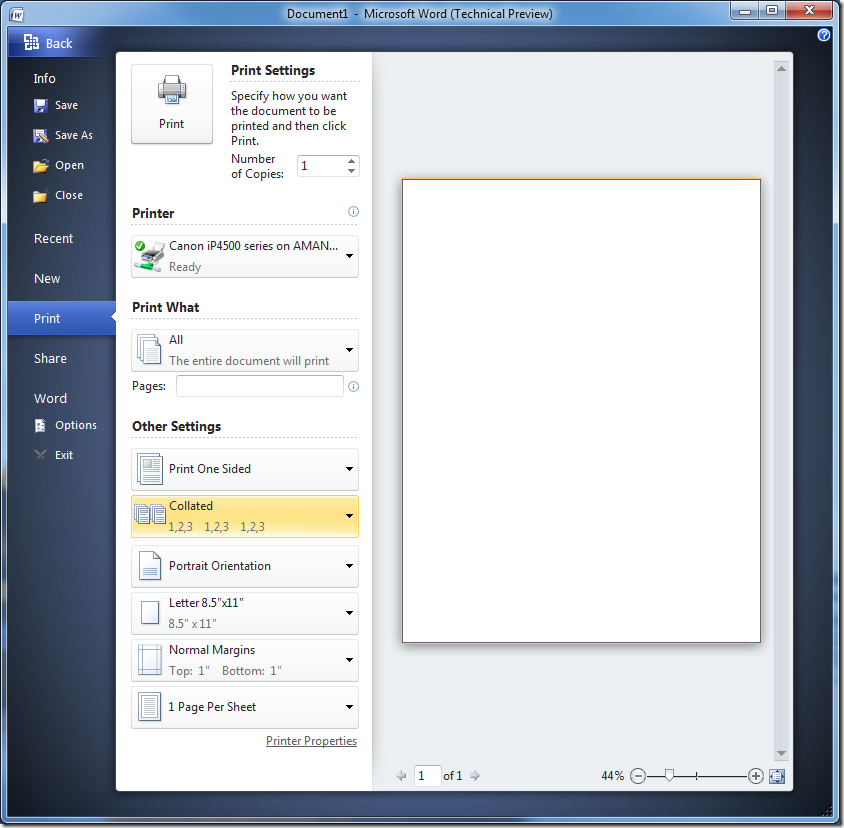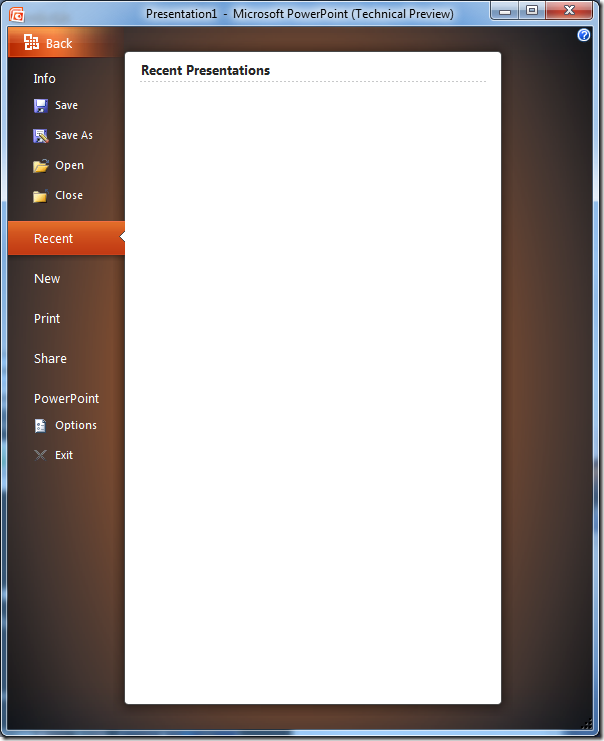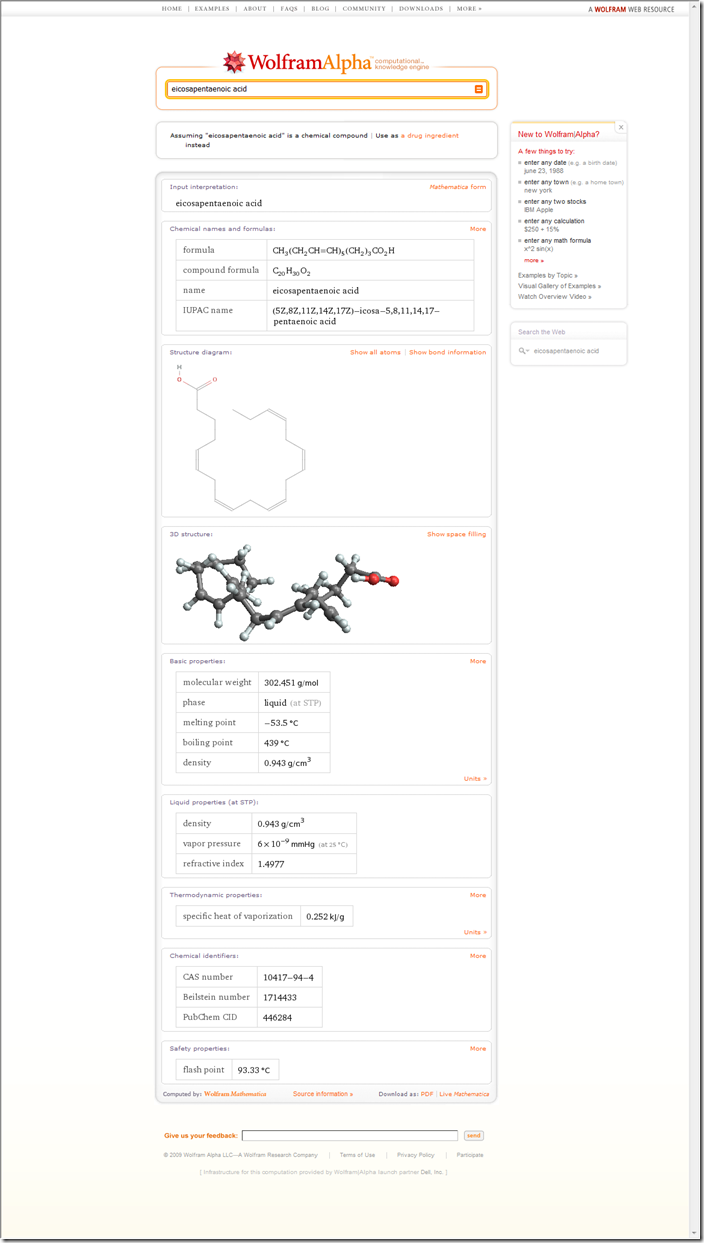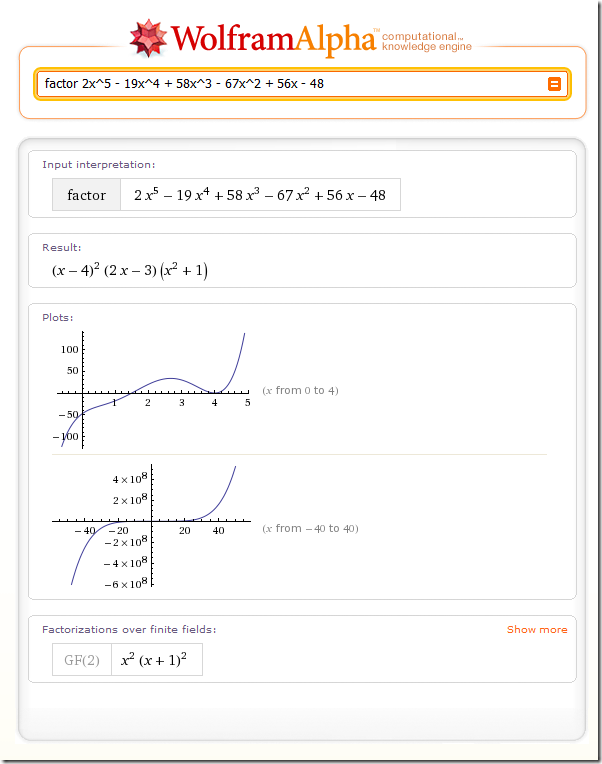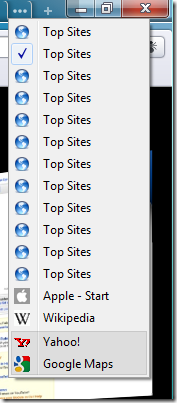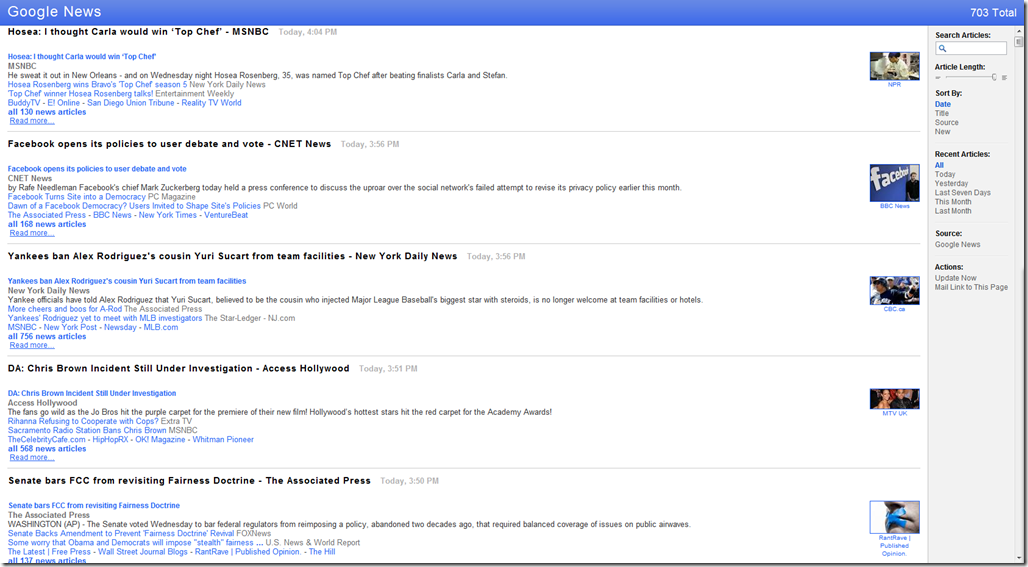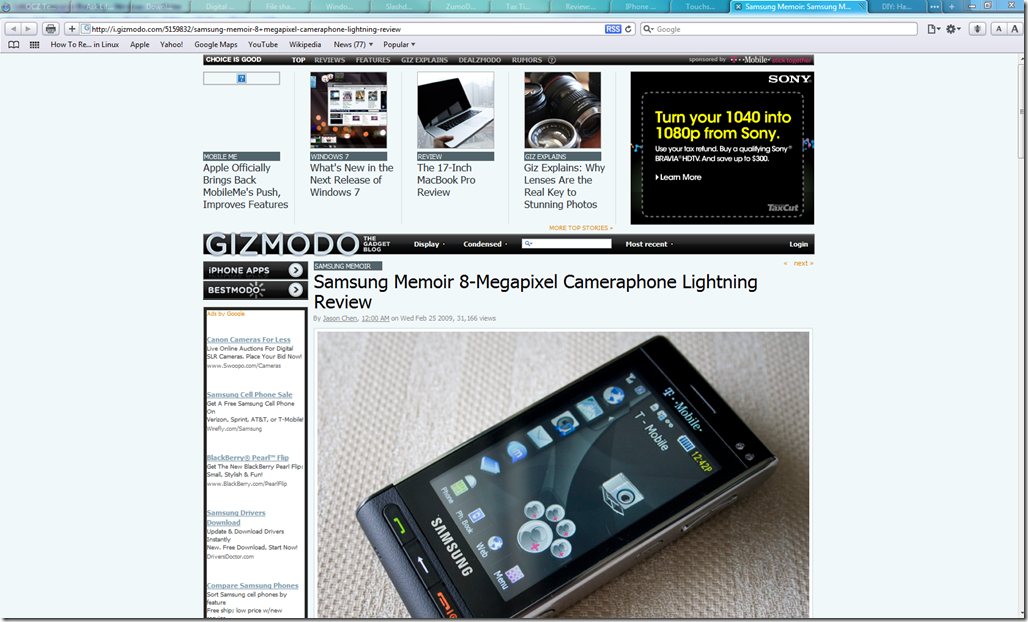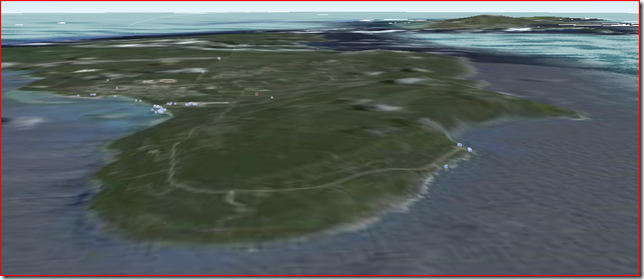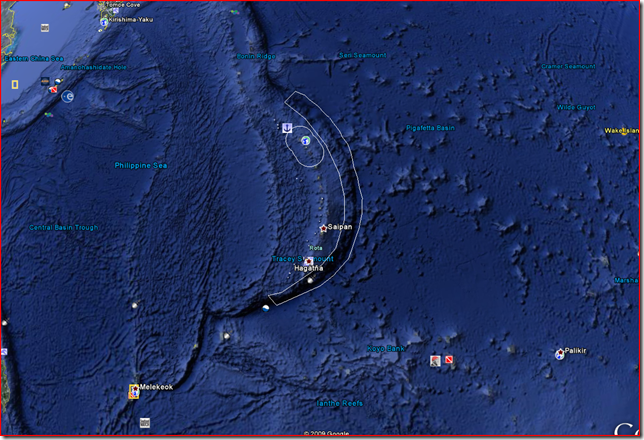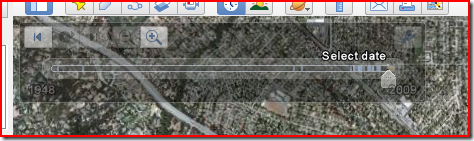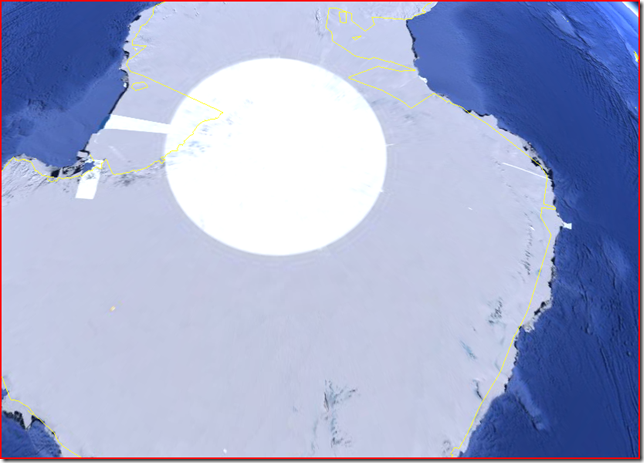Friday, January 1, 2010
Some good books
Tuesday, May 19, 2009
Microsoft Office 2010 Technical Preview Part 1: The New General Interface
Microsoft has released to testers the first preview of Microsoft Office 2010. There are not many obvious improvements, but I will point out what I have noticed in the following screenshots:
The most obvious change in the above screenshot from the Office 2010 is the color scheme, which was blue but is now white, with some glass fading near the top.
Clicking what was once the orb gives this:
It represents a nice change from the old menu, which felt a bit too much like the start menu.
Printing options are now much more accessible, and things like printing on both sides of the paper are now much easier:
There are some nice sharing options, including sending in an email, fax, changing the file type, and sending as a pdf:
Office options are now a part of this menu:
Permissions and versions are now much easier to deal with:
The color schemes behind the various office products are now more pronounced:
Part two will cover specific changes to Word.
Saturday, May 16, 2009
Wolfram Alpha Screenshot tour

Wolfram|Alpha can integrate. This is not a big feature to those familiar with the Wolfram Integrator, however Wolfram|Alpha will show its work for most indefinite integrals and derivatives:
It can identify chemicals and give their formulas, names, structures, 3d diagrams, and properties.
It also features a differential equation solver:
These are just a few examples of what Wolfram|Alpha can do. Sometimes, though, it runs into one of the launch quirks mentioned above:
(Failed screenshot from Gizmodo, usually just refreshing several times will get the error to go away)
Other occasional problems include Wolfram|Alpha misinterpreting input or there not being any information on a particular topic in Wolfram|Alpha's database, as it is all source-checked and added by hand (or by computers but checked by people).
Most commonly misinterpretation is due to the user not being specific, however sometimes it just does not know what to do with an input. In this case, it does not understand that the properties of a 1 molar solution of hydrochloric acid are being requested, but it does offer some interesting (and somewhat helpful) suggestions.
Some of the more interesting things that can be done with Wolfram|Alpha include language comparisons:
Searching for gene sequences through the entire human genome:
Comparing countries:
and comparing elements:
Below each data section there is usually an option to add more data to the display, and at the bottom (depends on what browser you use, Chrome didn't work for me but Opera and Internet Explorer did) there is an option to export either to a Mathematica notebook or to a pdf, however currently exporting to a pdf does not include the "more" data that has been selected.
Wolfram|Alpha also can tell you what a certain measurement equals in terms that are easier to understand.
Wolfram|Alpha is a great tool for research, public data searching, and computation. Many of its results (such as those on planetary motions) are computed for the exact moment that you asked the question. Its provides sources for much of the raw data used in its computations, making it an easily cited source. It also contains many health studies, and can provide information on correlations between various pieces of data. It is an excellent tool, and I look forward to the few problems it has being fixed in the near future.
Thursday, March 5, 2009
Hypothetical Gadgetry
This weeks hypothetical gadget is made from…
A flexible touchscreen
A neural Impulse Actuator
http://www.ocztechnology.com/products/ocz_peripherals/nia-neural_impulse_actuator
One of the more ridiculous desktop pc’s that I have seen
So what is it? Its your cell-phone in 2020. It responds to your thoughts, it has 24GB of ram, can play Crysis, and is a 1mm thin touchscreen band that goes around your wrist. Isn’t Moore’s law great?
Thursday, February 26, 2009
Safari 4 Screenshot Roundup
Apple has recently released Safari 4 beta. Before starting the review, here are some related links:
Speed Comparison:
http://lifehacker.com/5160709/browser-speed-tests-how-safari-4-stacks-up
Hidden Preferences:
http://lifehacker.com/5160709/browser-speed-tests-how-safari-4-stacks-up
There is a new start page:
It, like Chrome’s start page, auto-populates with the most often accessed pages.
The tabs are now up at the top of the window, and use Aero:
The three dots at the right bring up a menu with the tabs that are not shown.
There is a new toolbar customization menu:
You can browse your bookmarks in coverflow:
The same goes for history:
RSS feeds are in the same wonderful interface as before:
Just like in Chrome, you can drag tabs out to make new windows, or swap tabs between windows. Also like Chrome, the interface is good at getting out of the way.
Overall this is a great browser. Beware though, it is a beta and when running many tabs at once I have had it crash.
Wednesday, February 25, 2009
Hypothetical Gadgetry
I’ve decided to do a segment which may be repeated if it is successful called “Hypothetical Gadgetry” in which I take a few pieces of technology, and just suggest that they may work well together. The first one is:
http://i.gizmodo.com/5159939/realtime-mobile-video-stitching-is-so-crazy-it-just-might-work
http://news.cnet.com/8301-13860_3-10171472-56.html?part=rss&tag=feed&subj=Crave
The first link is a demonstration of live video feeds being meshed, while the second is an article about a Microsoft Surface projector that allows it to project a display onto a large dome.
Thursday, February 5, 2009
Google Earth 5
You know Google right? Its that company that plans to index all information everywhere in the world. They’ve outdone themselves again this time with Google Earth 5. The main new features are a time machine (way cooler than that Apple invention) and a way to see under the sea.
The sea now shimmers, though the picture does not show it.
The depth of the ocean is now represented.
You can now see through time.
Some imagery of Cupertino from 1953.
One interesting thing is that if you zoom out a lot, the star field changes with the date. They seem to be accurately calculated star positions for each date.
Areas of scientific interest (Antarctica for one) seem to have lots of older imagery.
You can see an ice shelf that broke off a while ago on Antarctica.
I’m not sure if this is a new feature, but right clicking gives this:
Moving the mouse up while right clicking zooms out, down zooms in, and rotating the mouse around it rotates the view. All operations are centered around it, so zooming in zooms in on the point where you right clicked.
Overall this is a really cool update to what is already a really cool piece of software.
Images copyright Google 2009