Apple has recently released Safari 4 beta. Before starting the review, here are some related links:
Speed Comparison:
http://lifehacker.com/5160709/browser-speed-tests-how-safari-4-stacks-up
Hidden Preferences:
http://lifehacker.com/5160709/browser-speed-tests-how-safari-4-stacks-up
There is a new start page:
It, like Chrome’s start page, auto-populates with the most often accessed pages.
The tabs are now up at the top of the window, and use Aero:
The three dots at the right bring up a menu with the tabs that are not shown.
There is a new toolbar customization menu:
You can browse your bookmarks in coverflow:
The same goes for history:
RSS feeds are in the same wonderful interface as before:
Just like in Chrome, you can drag tabs out to make new windows, or swap tabs between windows. Also like Chrome, the interface is good at getting out of the way.
Overall this is a great browser. Beware though, it is a beta and when running many tabs at once I have had it crash.

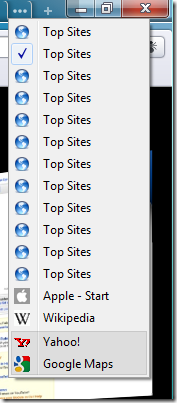




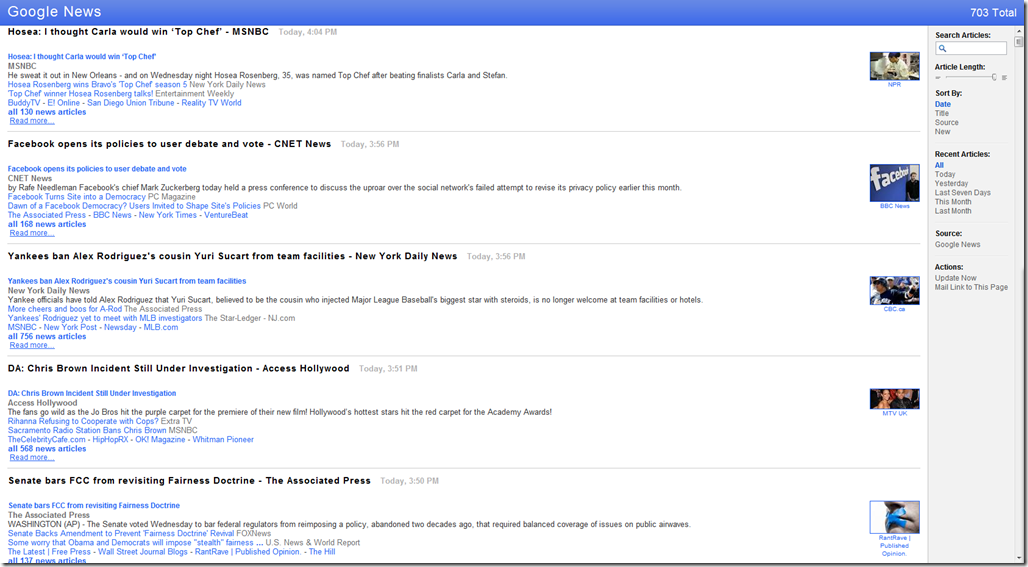
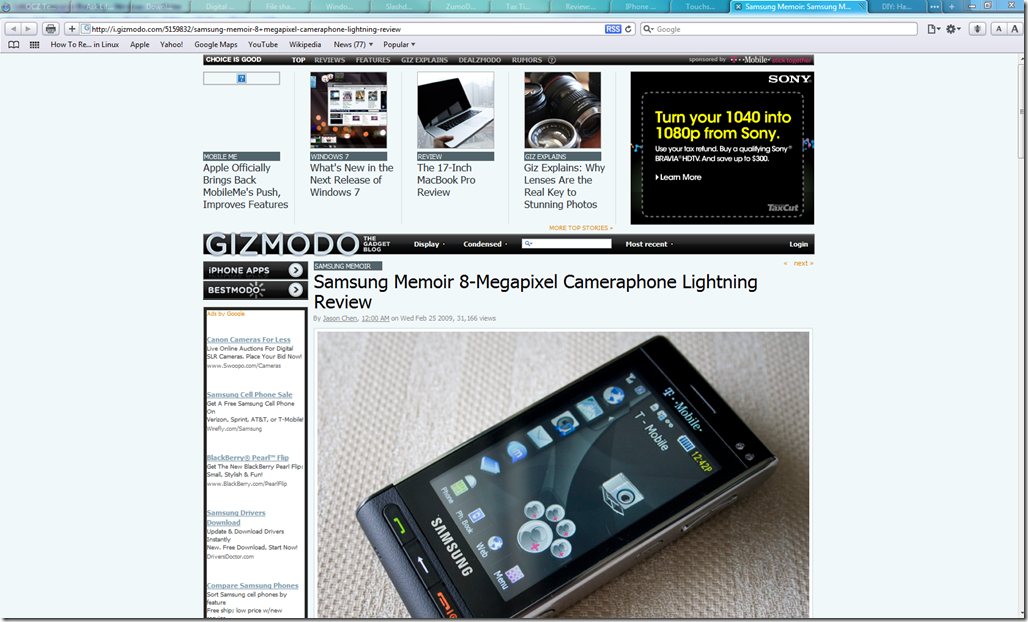
No comments:
Post a Comment