Web Browsers have for some time now included a search bar, allowing the user to quickly and easily search with just one or two clicks. The next logical step is to make that search identify what you are looking for based on where you are, and this is where Ubiquity for firefox comes in.
Ubiquity allows the user to bring up a search bar that does just that, with no clicks, just a keyboard hotkey.
The Ubiquity search box searches its commands as you type, and often tries to include whatever you have selected in its search. For instance, you want to email a page to your friend, you just type email this to *Friends name in contact list*(Note:Only works on Gmail so far). You want to search for an address you've highlighted on google maps, you just hit the hotkey(Ctrl+Space) and type map, and it will look as follows:
Ubiquity has many built in commands, and others can be added by subscribing to command lists, which will eventually include a trust network similar to the current firefox addon one. The official demo video from Mozilla Labs is available below.
Ubiquity for Firefox from Aza Raskin on Vimeo.
Ubiquity is available at the bottom of the Mozilla Labs Ubiquity page.
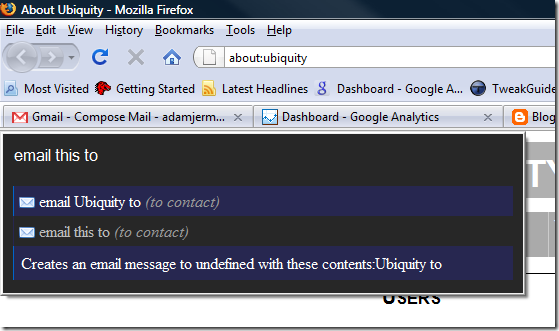
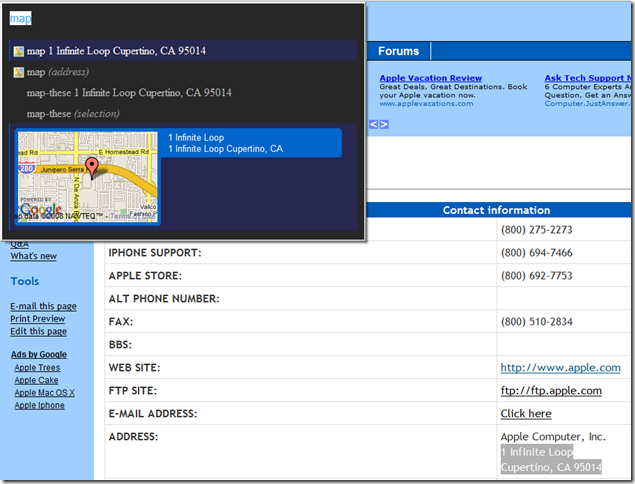
No comments:
Post a Comment